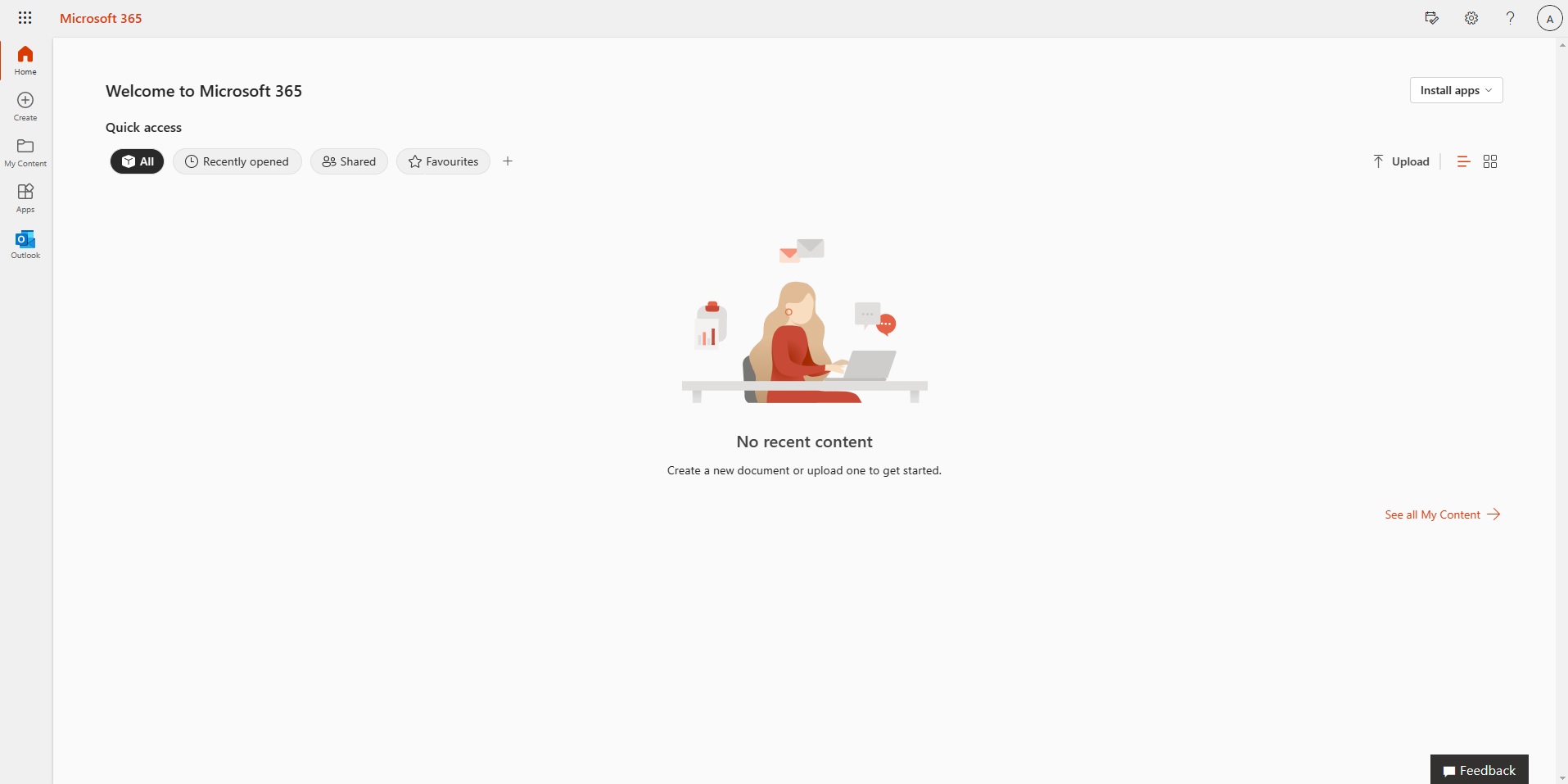- Need Help? hello@sebs.it
- 01444 416641
- Opening Hours: 8:00 AM – 6:00 PM
Knowledge Base
Accessing your Email in Office 365
Accessing your Email - Method 1
Your old email account will have been migrated to Office 365 and may be accessed by signing into your Office 365, Outlook on the web, account at https://outlook.office365.com/.
This will take you directly to your Inbox.
This will take you directly to your Inbox.
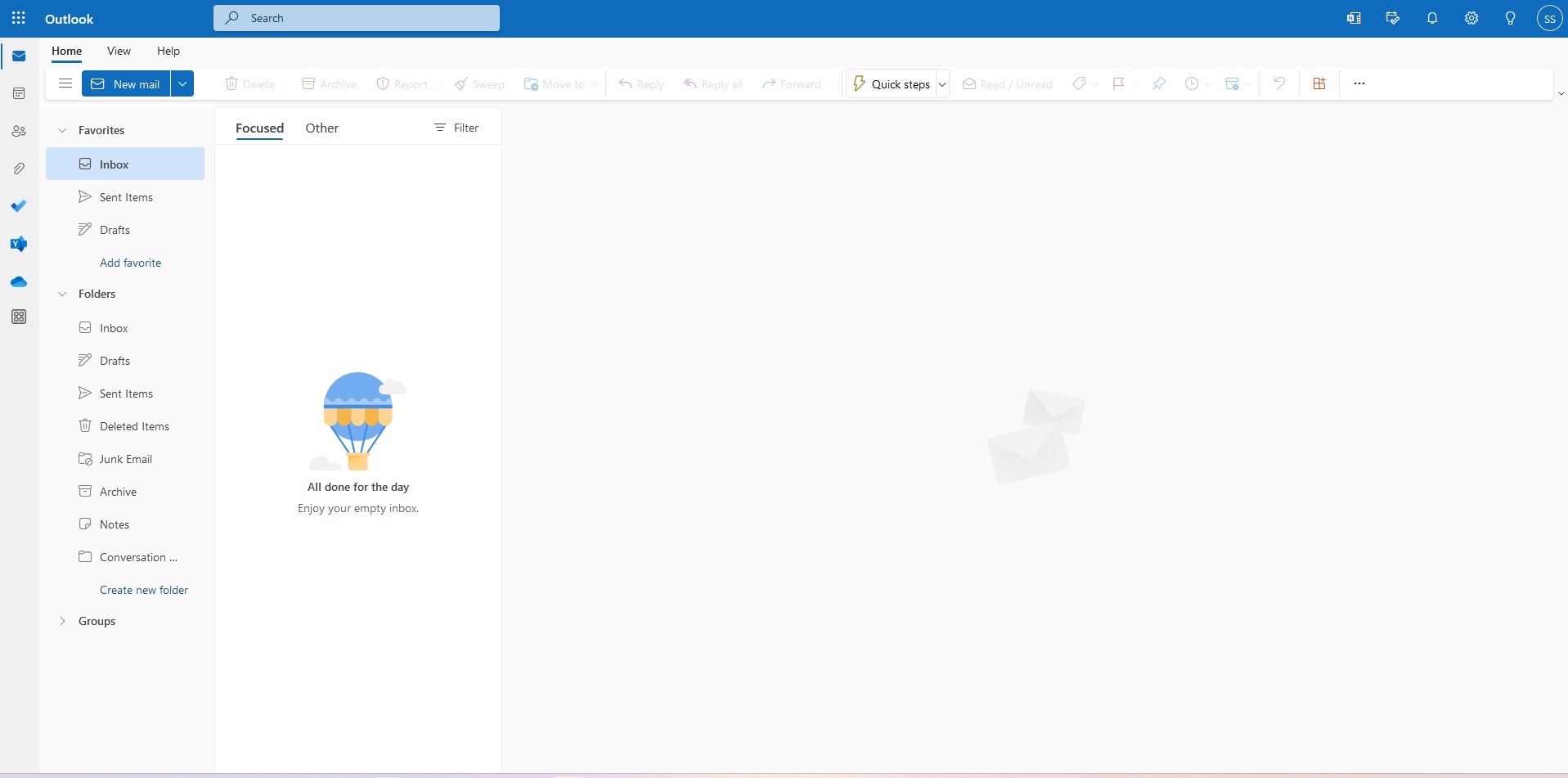
Accessing your Email - Method 2
Alternatively, your Email may be accessed via the main Microsoft 365 Portal https://www.office.com.
From within the main portal, Select Outlook from the left-hand side toolbar.
From within the main portal, Select Outlook from the left-hand side toolbar.
Note:
Depending on which Microsoft 365 subscription your organisation has you may have additional applications available on the sidebar.